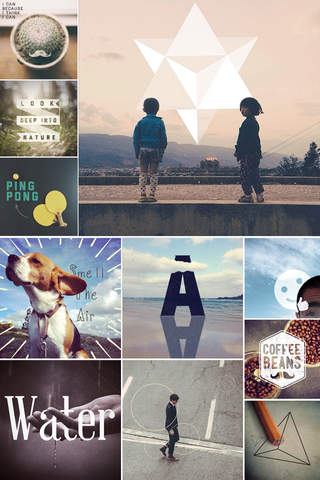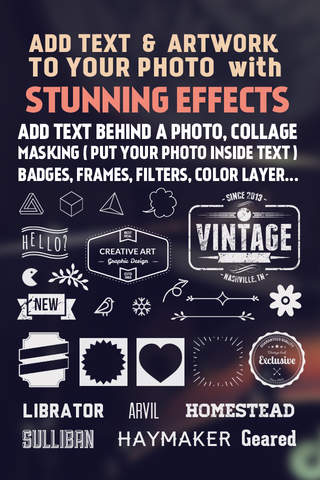Fonta - Little Design Studio app for iPhone and iPad
4.8 (
2208 ratings )
Photo & Video
Developer:
ThirtyFive Inc.
Free
Current version:
2.6, last update: 6 years ago
First release : 18 Dec 2013
App size: 25.85 Mb
Combine your photos with text to create fantastic works!!
Fonta is a Little Design Studio that allows you to create unique images with special effects.
"Fonta Can Add Stylish Text To Your Favorite Photographs" - Appadvice
Add Text Behind a Photo, Masking (Put your photos inside text), Collage, Frames,
Vintage Filters, Color Layers, Artworks, 3D Geometric Shapes, Blur Effect,
Various Font Style, Chat pack & More...
Use Fonta to :
- Put stylish text on anything! (Food & Travel & Friends Pics)
- Caption your pics for Instagram Direct or Christmas Greeting Cards
- Make your own stylish Photo Text Design Image for blog & website
- Turns Your Words into Beautiful Photo Text Design Pieces.
- Share on Instagram, Twitter and Facebook #Fontaapp
How to use :
1. Choose a photo from photo libarary or take a photo
2. Resize your photo and add various of filters.
3. Select Fonts [T] and add Artworks [A1] [A2]
4. Masking [M] on your Font add filters to make unique design.
5. Erase the parts of text & artworks to make unique images.
6. Share with your friends as Christmas cards or Instagram direct message.
Thank you for using FONTA.
Please reach out to [email protected] with any issues or suggestions.
Stay tuned, FONTA is getting better!
Pros and cons of Fonta - Little Design Studio app for iPhone and iPad
Fonta - Little Design Studio app good for
Very good application for the processing of cutting the object from any background pictures! Simple and intuitive tool!
Thanks for this good app! It would be better just if we could resize our photo in severals size so we can make iphone wallp :)
This app is incredible, very easy to use for a professional result ;)
Once you learn how to use it, this app is a very good one. It could be one of the best if the final picture size was not limited to 640 pixels...
Im loving it! My pics will never be the same again. I recommend!
The text part is quite challenging when you want to paste from another source. If after written your text you decide to replace the picture, text will vanish away. :/
Some bad moments
I mean, its 2016, almost every app lets us post and edit pictures other than the 1:1 format! The app is perfect and just what I needed but only being able to edit squared photos and paying for it is ridiculous! Please if you guys make an update changing that, it would be awesome!!
Its crashing while I try to edit a pic on my 5c with latest iOS.
Why on earth would it force you to crop your picture to a square why cant it work with the full picture instead? Stopped using it because all my pictures are being cropped to a square!!
I downloaded this app when it was free. Cannot find it on the App Store when I want to download a new copy. This copy must be corrupted or something. The icon is there on my desktop but when it opens I cant choose a photo from my own pictures. Also, it doesnt appear as one of my "purchased" apps. It looks like it would be fun though.
Ive used Various font apps for years and I have yet to 100% complete a picture in this app. Get Adobe Post or Typorama FREE. youll never pay for lettering again
Really fun. I use it to create memes and such for Instagram. Lots of fun!
Usually Fonta - Little Design Studio iOS app used & searched for
photo collage with text,
fx studio,
fx photo studio,
fonta - typography design,
Rhonna Designs,
and other. So, download free Fonta - Little Design Studio .ipa to run this nice iOS application on iPhone and iPad.